Back in March, we talked about the VMWare debacle and the consequences it would have for our partners. To sum up, briefly, VMware is now only available by subscription (they discontinued all perpetual licenses) in bundles that can quickly be expensive if you just need one product, with capacity-based pricing and an uncertain future for vSan. The article sparked a lot of interest, so we decided to explore three possible replacement solutions, detailing first the pros and cons of each and then analyzing the differences between VMWare Vsan and their similar solution.
Without further ado, let’s dive into it!
StorMagic
Pros:
- Simplicity in management: StorMagic is designed with simplicity in mind, making it easy to deploy and manage, especially in environments without dedicated IT staff.
- Cost-effective for SMEs: It offers a cost-effective solution for small to medium-sized enterprises looking to implement virtualization without the hefty price tag associated with larger platforms.
- Robust at the Edge: StorMagic excels in edge computing scenarios where maintaining remote and distributed environments is crucial, providing reliable performance even in limited connectivity areas.
Cons:
- Limited scalability: It may not scale as efficiently for larger deployments or data centers that demand high scalability.
- Narrow feature set: The feature set is somewhat limited when compared to more comprehensive solutions, focusing more on basic virtualization needs and less on advanced data center management.
- Community and support services: While adequate, the community and support services are not as extensive or as responsive as those provided by larger, more established vendors.
Dive deeper : VMware Acquisition by Broadcom & vSAN Alternative – StorMagic
Our sister company Exellyn is a StorMagic reseller, feel free to contact them anytime for more information.
Proxmox VE
Pros:
- High customizability: As an open-source solution, Proxmox VE offers extensive customization options that allow users to tailor the system to their specific needs.
- Integrated virtualization and containers: It supports both KVM and LXC out of the box, providing a flexible platform for running virtual machines and containers seamlessly.
- No licensing fees: Proxmox VE is free to use, with optional paid support subscriptions, making it an economically attractive alternative to licensed products.
Cons:
- Complexity for beginners: Its comprehensive feature set and reliance on Linux can pose a challenge for those new to server administration or those with a limited technical background.
- Less polished user interface: The user interface, while functional, is not as polished or intuitive as some commercial alternatives, which might affect user adoption and satisfaction.
- Performance management: Users may experience varying performance, especially in larger setups or when not optimally configured, which can require more hands-on tuning and expertise.
Dive deeper : https://stackshare.io/stackups/proxmox-ve-vs-vmware-vsan
Vates (Xen Orchestra)
Pros:
- Comprehensive web-based management: Xen Orchestra provides a full-featured web interface that allows for complete management of Xen-based virtual environments from anywhere.
- Backup and disaster recovery: It includes robust features for backup and disaster recovery, critical for maintaining data integrity and business continuity.
- Hybrid Cloud capabilities: Vates supports hybrid cloud environments, enabling users to manage on-premises and cloud resources through a single interface.
Cons:
- Specific to Xen: Its tight integration with Xen means it’s less flexible for those who might prefer or currently use other hypervisors like KVM or VMware.
- Resource intensive: Xen Orchestra can be resource-intensive, requiring more robust hardware to run effectively, which might increase the overall cost of deployment.
- Community size and resources: Although there is community support, it is smaller compared to larger ecosystems like those for VMware or Proxmox, which can impact the availability of third-party tools and integrations.
Dive deeper : Exploring XCP-ng: A Cost-Effective VMware Alternative | StarWind Blog
Now that you have a better idea of each company’s pros and cons, let’s see how their product compares to VMWare vSAN specifically. This table showcases how each virtualization platform positions itself in terms of scalability, hardware compatibility, cost, and overall feature set, thus providing a clearer picture for decision-makers on which platform might best meet their specific needs and constraints.
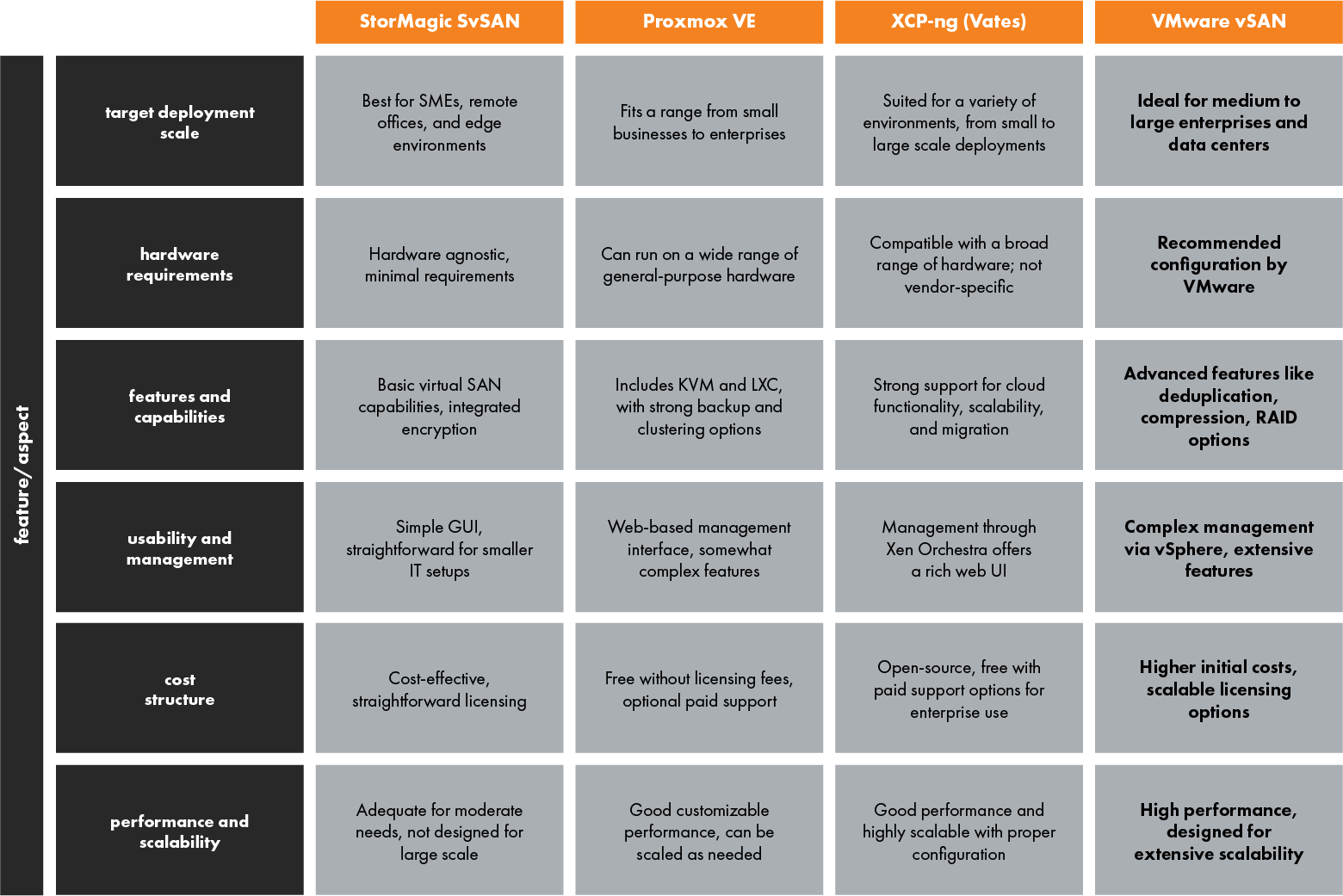
General sources and where to look for more in-depth information and feedback :
- Vendor Websites:
These official sites provide comprehensive product details, technical specifications, deployment guides, and the latest updates.
- Tech Review and Analysis Sites:
-
- TechTarget: Offers a broad range of articles, reviews, and comparisons on various IT topics, including detailed discussions on virtualization technologies.
-
- Gartner: Known for its in-depth research and analysis, Gartner provides reports and reviews that can help in understanding the market position and capabilities of virtualization platforms.
-
- Spiceworks: A community of IT professionals where users discuss their experiences with different technologies including virtualization solutions.
- Technology Blogs and Forums:
-
- ServeTheHome: Provides reviews, guides, and discussions specifically around server technologies and software – tutorials about setting up Proxmox
-
- Reddit: Subreddits like r/sysadmin, r/virtualization, and r/Proxmox are useful for community-driven advice, setup showcases, and troubleshooting tips.
VMware might still be the go-to solution for many when it comes to hypervisors, but the field is rich with alternatives, each offering compelling advantages for different organizational needs. Assess what matters most to your operations—be it cost efficiency, ease of deployment, or feature richness. Analyzing the scalability, ongoing support, and how well each integrates into your existing systems will help you pinpoint the hypervisor that not only fits but enhances your virtualized environment.
Of course, we’re always one click or phone call away if you have any questions about this. Happy virtualization!





